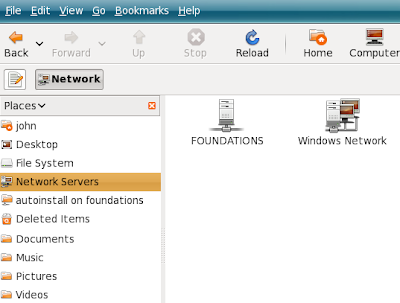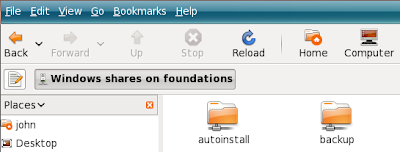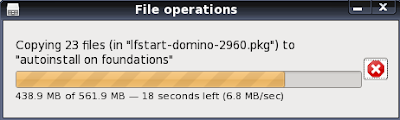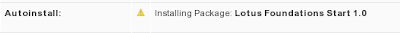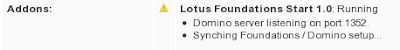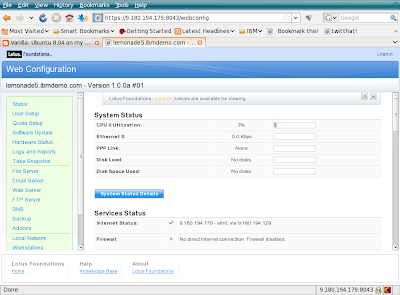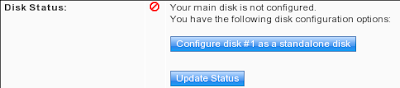I was working with certified genius (and ex-lotus support analyst) Andy Dennis on a problem where a Sametime customer wanted to use VOIP via Sametime.
Inside the corporate firewall this was no problem, however outside the firewall VOIP would not work.
To enable VOIP outside the firewall it was necessary to move the "ST Reflector" service off the Sametime server and onto a separate server (nothing too powerful - a glorified workstation would likely do).
The installation of the ST Reflector is covered in the Sametime Infocenter
here in the doc
"Using the audio STReflector".
The ST Reflector service on this box gave an error -2147483108 every time it was started - which means the reflector service does not have sufficient privileges to contact the Sametime server.
Working with Andy, we were able to get around this issue.
The instructions had stated that the VPS_HOST parameter was needed in the Sametime.ini on the ST Reflector server, however the -2147483108 error was received every time. The problem was that the parameter had to be placed within the "connectivity" section of the ini file - as shown below...
[CONNECTIVITY]
VPS_HOST=server.com
Once this was done the service started properly.
Intermittently we began receiving error -2147483129 when starting the ST Reflector task. This was due to starting the task before the Sametime services were up and running properly after a server restart - just go make a cup of coffee for a few minutes and try again.
In addition to the above info you need to allow the Sametime server to accept connections from the ST Reflector. Add this to the sametime.ini on the Sametime server...
[Config]
VPS_TRUSTED_IPS=xxx.xxx.xxx.xxx
xxx.xxx.xxx.xxx being the ST reflector servers IP address.
When doing this in a test environment you could use the following ini parameter on the Sametime server to allow any ST Reflector server to connect from any IP address - but you would not do this in production of course...
[Debug]
VPS_BYPASS_TRUSTED_IPS=1