Now that Foundations Core has been installed and is up and running it's time to install Foundations Start. This is the part of Foundations that includes the Domino email server.
From my Ubuntu client – I started Nautilus file browser, clicked on Network Servers and the system found the Foundations server. Windows Explorer should do the same (file - run - \\ipaddress).
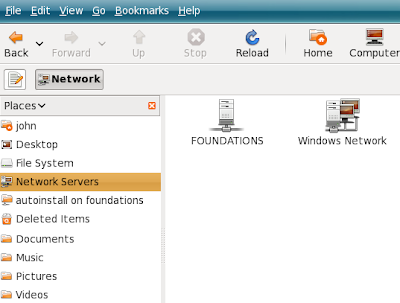
Opening the “Foundations” server required the “root” username and password. The shared folders included one called "autoinstall".
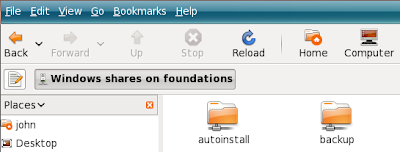 Foundations start is supplied in a file called lfstart-domino-2960.pkg. Copy this file to the autoinstall directory on the Foundations Base server.
Foundations start is supplied in a file called lfstart-domino-2960.pkg. Copy this file to the autoinstall directory on the Foundations Base server.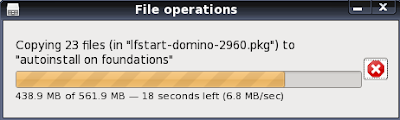
Once it has been copied click the "Software Update" menu to see when it is recognised.

When you see the "Installed add-on package" is available you can click on "install". As this package contains a Domino server you should ensure you have sufficient ram allocated to the machine. When you have clicked "install" you should see the following message on the "Status" page.
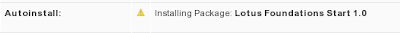
 As the install progresses informational messages are displayed like the next screenshot.
As the install progresses informational messages are displayed like the next screenshot.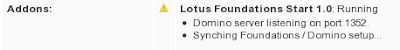 Eventually, after 10 minutes or so you should see.....
Eventually, after 10 minutes or so you should see..... So easy.
So easy.
No comments:
Post a Comment