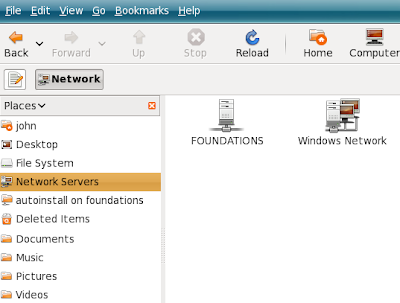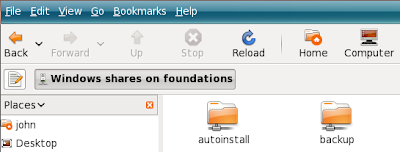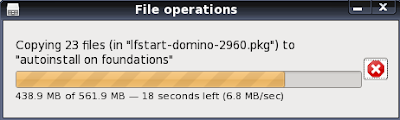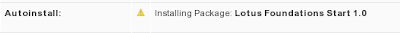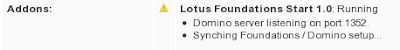Later I started the laptop to check something online - only to get the "White Screen" problem. The symptom is that I could login as normal however when the desktop loads you can only see a white cursor on a white background, luckily the cursor has a dark outline :). The Compiz "Cube" effect still works.
The online howto documents all seemed to go deep into the command line to reconfigure the X Windows system. Some advice given was to update the ATI drivers or reconfigure ATI via the "aticonfig" command.
Then I remembered the EnvyNG program that I used to install the ATI drivers in the first place. I logged in to Ubuntu and chose to use the "Gnome FailSafe" desktop. Actually the FailSafe Desktop was rather nice - basically my full desktop at full resolution without the funky Compiz effects. Then I ran the "EnvyNG" program and chose the option to "install the ATI driver".
 After this had completed I rebooted and found the system safe and well - all fixed and the funky effects are back - even though I don't use the cube effect that much at all but life would be poorer without the wobbly windows.
After this had completed I rebooted and found the system safe and well - all fixed and the funky effects are back - even though I don't use the cube effect that much at all but life would be poorer without the wobbly windows.